Google Pay casinos in Ontario: 2026
Google Pay is a payment method that provides fast and secure online deposits via Android phones, tablets, and watches.
In this guide, I sift through the latest data to find the top Google Pay casinos in Ontario and unpack the perks and drawbacks of Google Pay casino deposits.
| Casino logo | Rating | Bonus | Go-to-casino button | Show more | T&Cs |
|---|---|---|---|---|---|
|
|
85/100
Expert Rating
by Elena I.
|
Best poker room and tournaments
|
Play players accepted |
|
|
|
1
|
87/100
Expert Rating
by Elena I.
|
5,000 WoW Coins + 1 Sweepstake Coin
|
Play players accepted |
|
|
2

|
87/100
Expert Rating
by Elena I.
|
250 Gold Coins + 5 Sweeps Coins and 600 Diamonds
|
Play players accepted |
|
|
3

|
84/100
Expert Rating
by Elsa F.
|
500 Free Fortune Coins
|
Play players accepted |
|
|
|
4
|
74/100
Expert Rating
by Elena I.
|
Up to 1,000 Virtual Credits
|
Play players accepted |
|
Editor's note
This overview is based on the current offer in Ontario; it’s all changeable depending on how the market develops — don’t worry about that though, we’ll keep it updated. At the moment, only PartyCasino and bwin accept Google Pay in Ontario.
What is Google Pay?
Google Pay is a payment service that allows Android users to make contactless payments and online transactions using their Google Wallet app.
Users can connect their cards to their Google Wallet account and use the integrated Google Pay service to make casino deposits. This means players aren’t sharing their card details with their casino.
You cannot store funds directly on your Google Wallet app. Rather, Google Wallet stores your card information and facilitates contactless or online payments using that information.
Google Pay isn’t designed to support withdrawals, so it’s a deposit-only casino payment method.
Over 75 countries accept Google Pay services, and globally, there are over 1,000 Google Pay online gambling sites. However, there are currently very few casinos in Ontario which accept this payment method.
I explain which Canadian banks support Google Pay and unpack all the related payment details below.
Canadian banks that accept Google Pay
Most Canadian banks issuing Visa and Mastercard cards support Google Pay. This applies to most credit and debit cards. Here are the major banks that have integrated Google Pay transactions:
- Royal Bank of Canada
- TD Canada Trust
- Scotiabank
- Bank of Montreal
- CIBC
- National Bank of Canada
- Simplii Financial
- Tangerine
American Express cards are also supported by Google Pay in Canada.
Smaller financial institutions, credit unions, and regional banks might not have systems that support Google Pay. If you don’t bank with the major national institutions, you’ll have to check if Google Pay is an option for you.
Fees
Google Pay services are generally free of charge and Google Pay deposits at the casinos I recommend on this page are fee-free.
You don’t have to pay to create your Google Wallet, connect your cards, or use Google Pay to make a transaction.
The only fees you might face will be imposed by your bank and are associated with your card. These could be cash advance fees or currency conversion charges.
Wait times and limits
Google Pay casino deposits are instant.
Transaction limits are normally set by your bank on a daily, weekly, or monthly basis. Some banks also set per-transaction limits. These vary, so you’ll need to check in with your bank for the specific limits related to your account or card.
Casino transaction limits also apply. Lower limits for both deposits and withdrawals tend to be set at C$10 – C$20, while upper limits for e-wallets are often set at C$5,000 – C$10,000. Higher limits are normally available via bank transfer.
Safety
Google Pay is safe to use. It shields your card details from your casino and uses tokenization when storing your card information on Google servers.
When Google Pay is used to perform transactions, your data is encrypted, so it’s protected from your casino and any unauthorized access.
The security measures on Google Wallet allow you to verify transactions by entering a password or by using biometric protections like Touch ID or Face ID. All transactions need to be verified by you in this way before a payment goes through.

You’ll find information online that suggests that Google Pay is available at casinos like bet365 Games, FireVegas, Spin Casino, or JackpotCity. I personally confirmed with customer support agents that Google Pay is not available to Ontario players at these casinos. Many reviews present data that applies outside the province, where regulations differ.
Casinos might not offer Google Pay to cut down on costs related to integrating and sustaining a payment system that is not as in demand or that can easily be substituted by more popular alternatives.
This seems to be the case with Google Pay, since it’s a deposit-only method that can easily be substituted by withdrawal-friendly alternatives like direct card payments or Interac, which are already the dominant payment methods at Ontario casinos.
The pros and cons of Google Pay deposits
If you’re picking Google Pay, you’re cutting yourself off from a big pool of potential sites to play at, but that trade-off comes with some notable perks.
I pit the advantages of Google Pay casino deposits against the disadvantages for you to decide.
The pros
- Sensitive card details are shielded
- Fee-free and instant casino deposits
- Biometric authentication and device verification
- Card details are autofilled once saved
- Compatible with most banks and cards
- Accessible on range of Android devices
The cons
- Largely unavailable at online casinos in Ontario
- Google Pay doesn’t support withdrawals
- Limited functionality on iOS devices
How to sign up for Google Pay
To use Google Pay services, you’ll need to have a Google account and set up your Google Wallet. This is the platform which stores your bank card information and enables Google Pay transactions to take place.
- Set up Google Wallet:
If you don’t have the app already, download Google Wallet on your Android device or visit wallet.google.com. Sign in with your Google credentials. - Add a payment method:
Add credit or debit cards to your wallet by typing in the card details manually or scanning your card with your phone’s camera. - Verify your card:
Follow the in-app prompts to verify your card with your bank. You’ll receive an email or message with a verification code.
You’re set. Next time you want to use Google Pay to make an online purchase, you can select the card you want to use and confirm your payment.
How to deposit using Google Pay
I’ve tested the deposit process using Google Pay and I can confirm it’s easy and straightforward. Here’s what you need to do.

Sign up
Sign up with Google Pay and add a card, then sign up with a casino that accepts Google Pay.

Visit the cashier
Go to the cashier, banking, or wallet section of your online casino and hit deposit. Select Google Pay as your payment method.

Enter the deposit amount
Choose or type in the amount you’d like to deposit, and choose which card in your Google Pay account you’d like to transfer funds from.

Confirm the transaction
Confirm the payment at your online casino portal and follow any authorization prompts on your Google Pay app. Your casino wallet should top up instantly.
Can you withdraw with Google Pay?
Google Pay casinos only process deposits through this payment method and you’ll need an alternative cashier option to cash out.
The reason for this is that Google Pay doesn’t function like other e-wallets, such as Payz or MuchBetter, and it’s not designed to receive funds.
To withdraw your winnings using an alternative payment method, follow the instructions below.
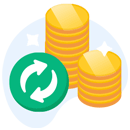
Open your casino wallet
Head over to the cashier section like you did for your deposit, but this time select withdrawal.

Choose your preferred payment method
You’ll find Interac, Visa, and bank transfer listed as withdrawal payment methods at most casinos. Pick your preferred method.

Check the terms
Check your casino’s minimum withdrawal limit and wagering requirements before you decide on the amount you’d like to cash out.
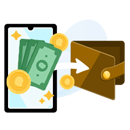
Submit your request
Enter the amount you want to withdraw, follow any authorization prompts, and confirm your transaction.

If you used Google Pay to deposit funds at your chosen casino, you might want to opt for Visa or Mastercard as your payout method to withdraw to the same account you deposited from.
Most casinos support Visa withdrawals, though Mastercard is a deposit-only method at nearly 40% of the 28 casinos I recently tested.
As an Android user myself, I make sure I check in advance to see which alternative withdrawal methods are available to me.
Interac or some kind of bank transfer payout is mostly always an option, but you might have to wait longer for your withdrawal to be credited than if you used e-wallets like PayPal or Payz.
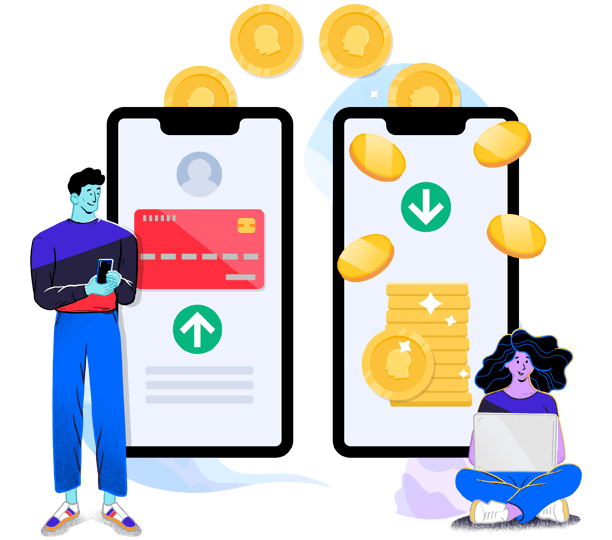
How I rate Google Pay online casinos
Here I share my insights and walk you through the criteria we use at Time2play to rate the best Google Pay online casinos.
That way, you’ll be armed and ready with all the info you need to make your own evaluations in an expanding online gambling market.
My top tips for using Google Pay
Using Google Pay online isn’t tricky but since this payment method hasn’t quite broken into the market yet, I’ve gathered some tips along the way. Here’s what I recommend you do.
- Make sure you’re at a licensed casino
This is always the case but it’s worth repeating here, since there are very few Google Pay casinos around. I’d never recommend playing at a casino that’s not licensed by the AGCO. - Have a backup payment method ready
With only two casinos accepting Google Pay payments, I suggest setting up Interac as a plan B that’s accepted at virtually all Ontario casinos or pick an e-wallet like MuchBetter which is more widely available.
And in general, here are some basic housekeeping rules for paying with Google Wallet.
- Set up your Google Pay security
Take advantage of your app’s biometric logins. I recommend setting up Touch ID or Face ID on your Google Wallet app. - Remember your CVV
You might be asked to input the three-digit CVV (Card Verification Value) code to confirm certain online transactions, so have it ready. - Keep your phone handy
When making Google Pay casino deposits, have your phone nearby because you’ll need to authorize the transaction using your app, even if you’re playing and paying on desktop.
Best alternatives to Google Pay casinos
Not convinced by Google Pay? That’s fine, there are other options out there. These are the nearest payment solutions I would recommend for casino deposits and withdrawals in Ontario.

Apple Pay
If you’re an iOS user, you can use Apple Pay at the majority of casinos in Ontario. Its services are secure and fee-free, though payouts can take up to six days and Apple Pay withdrawals aren’t supported by all casinos which accept this payment method.
PayPal
PayPal is a mobile-first digital wallet that accepts multiple cards and has strong security features in place. Although it’s only supported by around a quarter of ON casinos, PayPal provides instant or 60-minute withdrawals and largely fee-free services.
MuchBetter
MuchBetter is a popular e-wallet alternative that’s supported by around 70% of Ontario casinos. Though not all its services are free, MuchBetter payouts are among the fastest options, and the app is highly-rated by Android and iOS users alike.
Payz
Payz (formerly ecoPayz) was one of the first e-wallets to provide gamblers in Canada instant deposits and payouts in under three days. It comes with rigorous security measures and easy account set-up. Fees vary and depend on your account level and transfer method.FAQs
What is the best Google Pay online casino in Ontario?
Our recommendation is PartyCasino. There aren’t many Google Pay casinos to choose from, and PartyCasino is one of our overall top scorers. It’s got nearly 1,000 casino games, good software, and a strong app.
What casinos accept Google Pay?
Right now, there are only two casinos with Google Pay licensed in Ontario. These are PartyCasino and bwin.
Is Google Pay a secure online payment option?
Yes, Google Pay is a secure payment method. All online transactions need to be approved through the app, and you can customize the approval features for your device. You can opt for Touch ID, Face ID, or a password to authorize payments.
Can I withdraw with Google Pay?
No, Google Pay is a deposit-only payment method. It doesn’t support withdrawals.
Does Google Pay have fees?
No, Google Pay services are free of charge, but your bank might impose fees associated with your card.
Top Google Pay online casinos usually avoid charging for deposits and withdrawals too — they know customers hate that. It’s always worth reading the terms and conditions to be extra sure.
How do I know if casinos accept Google Pay?
Usually, the online casino will display the Google Pay logo in the site’s footer.
If they’re not displaying any payment logos, then you can head to the banking or cashier section to see what online payment methods they have in place.
Sometimes, this information is gated behind registration, so you might want to check with the casino’s customer support team.



